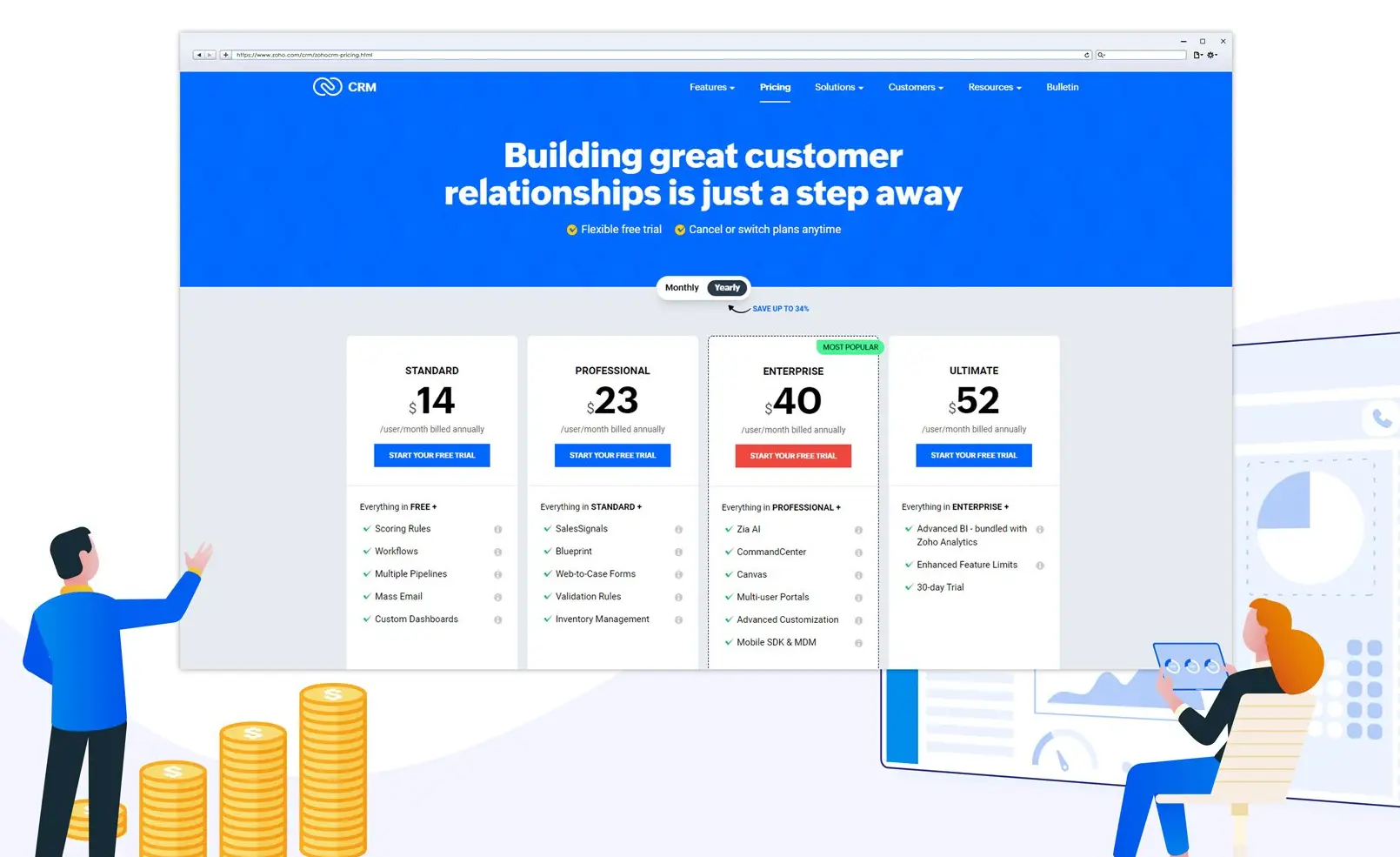If you’ve ever tried to manage leads, deals, and clients using spreadsheets, you know the pain of scrolling endlessly, losing track of updates, and praying your formulas don’t break. Enter Zoho CRM, the superhero tool designed to make your sales life less chaotic and more “I’ve got this.” But of course, every superhero comes with a price tag — and Zoho’s is surprisingly flexible.
Zoho CRM’s pricing plans are like a buffet: plenty of options, something for everyone, and a few premium dishes for those who want extra sauce. Whether you’re a solopreneur trying to stay organized or a company with multiple teams juggling thousands of leads, Zoho has a plan tailored to your scale (and your wallet). But let’s be honest — pricing pages can be confusing. So, let’s break down what each plan really means, what you’re paying for, and whether it’s worth that monthly hit on your card.
Grab your coffee (or your calculator), because we’re diving deep into Zoho CRM pricing plans, where automation meets affordability — with a sprinkle of humor to keep things light.
Understanding Zoho CRM’s Pricing Structure
Zoho CRM offers several plans designed to fit different business sizes and needs. The pricing is tiered, so the more features and customization you want, the higher the price. The good news? Even the basic plans pack a lot of punch.
Here’s a snapshot of Zoho CRM’s main pricing tiers as of 2025:
| Plan Name | Monthly Price (Billed Annually) | Ideal For | Key Features |
|---|---|---|---|
| Free Edition | $0 | Individuals or small startups | Basic CRM, lead and contact management |
| Standard | $14/user/month | Small teams | Sales forecasting, custom dashboards, workflows |
| Professional | $23/user/month | Growing businesses | Blueprint process management, unlimited records |
| Enterprise | $40/user/month | Large teams | Zia AI assistant, advanced customization, multi-user portals |
| Ultimate | $52/user/month | Enterprises needing full analytics | Advanced BI, data enrichment, 24/7 support |
Note: Prices may vary slightly based on region and whether you pay monthly or annually. Paying annually saves you a decent chunk of money — because, apparently, commitment pays off.
The Free Edition: Good Enough or Too Basic?
Let’s start with everyone’s favorite word — free. The Zoho CRM Free Edition gives you a solid foundation to start managing leads and customers. It’s perfect if you’re just getting your business off the ground or testing the CRM waters.
You’ll get basic contact management, tasks, notes, and workflow automation. It supports up to 3 users, so if you’re a small team or a one-person show, you’re covered. But don’t expect any fancy AI or sales forecasting here — it’s more of a “training wheels” version of Zoho CRM.
Think of it as the free sample at the grocery store: enough to know it’s good, but not enough to fill you up.
The Standard Plan: Affordable but Capable
At $14 per user per month (billed annually), Zoho CRM’s Standard Plan is where things start to get interesting. It introduces automation and analytics features that actually make your workday smoother.
You’ll get access to:
- Custom dashboards and reports
- Email insights and tracking
- Workflow automation
- Sales forecasting
- Scoring rules
This plan is great if you’re running a small sales team that’s tired of guessing which leads are worth chasing. You can set up rules, automate repetitive tasks, and even track your team’s performance in real-time.
It’s like upgrading from instant noodles to a proper home-cooked meal — still affordable, but way more satisfying.
The Professional Plan: For Businesses Ready to Grow
Now we’re entering “serious business” territory. The Professional Plan costs $23 per user per month (billed annually) and is ideal for companies that want to optimize sales processes.
The biggest standout here is Blueprint, Zoho’s visual process builder. It lets you design, automate, and enforce business workflows without needing a developer. Basically, it keeps your sales process consistent — so no more deals slipping through because someone forgot to send a follow-up email.
You also get:
- Inventory management
- Web-to-case forms
- Unlimited custom fields
- Real-time notifications
- Data import/export
If your team is scaling fast and you need structure without chaos, this plan is the sweet spot. It’s where most growing businesses find their groove.
The Enterprise Plan: AI-Powered Sales for Ambitious Teams
At $40 per user per month, the Enterprise Plan gives you access to Zoho’s AI assistant — Zia. Think of Zia as your smart (but slightly nosy) colleague who monitors your CRM, predicts sales trends, and tells you what to do next.
This plan is a favorite among medium to large-sized organizations because it includes:
- AI-driven sales insights (Zia)
- Multi-user portals
- Advanced customization (modules, layouts, and functions)
- Role-based permissions and data sharing rules
- CommandCenter (for customer journey orchestration)
With this plan, Zoho transforms from a CRM into a sales ecosystem. Everything is integrated, automated, and personalized. It’s like having a mini IT department built into your CRM — without the attitude.
The Ultimate Plan: The Full Package (and Then Some)
The Ultimate Plan, priced at $52 per user per month, is the “go big or go home” option. It includes every feature Zoho CRM offers, plus advanced analytics powered by Zoho Analytics.
Here’s what you get:
- Advanced BI tools
- Enhanced data storage
- Dedicated database cluster
- 24/7 premium support
- Exclusive data enrichment and insights
This plan is for businesses that want complete visibility across departments. The analytics alone can give you deep insights into sales performance, marketing ROI, and customer retention. It’s like having your own data scientist who works 24/7 — minus the coffee addiction.
Add-ons and Integrations: The Hidden Gems
Zoho CRM also offers optional add-ons that extend functionality. These include:
- Zoho Campaigns for email marketing
- Zoho Books for accounting integration
- Zoho Desk for customer support management
- Zoho SalesIQ for live chat and visitor tracking
The best part? All these tools are part of the Zoho ecosystem, so they integrate seamlessly. No need for complicated third-party connections or extra setup time.
If you’re already using other Zoho apps, you’ll feel right at home. Everything talks to each other like old friends.
Monthly vs Annual Billing: What’s the Smarter Choice?
Zoho gives you two payment options — monthly or annually. The annual billing option is cheaper overall, saving you up to 20%. But if you’re still testing the waters, starting with monthly payments makes sense.
Here’s a quick breakdown:
| Plan | Monthly Billing | Annual Billing | Savings |
|---|---|---|---|
| Standard | $20 | $14 | ~30% |
| Professional | $30 | $23 | ~23% |
| Enterprise | $50 | $40 | ~20% |
| Ultimate | $65 | $52 | ~20% |
So yes, annual plans are better for your budget. But only commit when you’re sure Zoho fits your workflow — otherwise, you’ll just be stuck in a year-long relationship you can’t ghost.
Which Zoho CRM Plan Should You Choose?
The best Zoho CRM plan depends on your business goals and team size. Here’s a quick guide:
- Freelancer or solo entrepreneur? Start with the Free Edition. It’s simple and risk-free.
- Small business or startup? Go for Standard. It’s the best balance of affordability and features.
- Growing company with structured sales? Professional is your best bet.
- Large teams that rely on AI and automation? Enterprise delivers next-level intelligence.
- Big enterprise with heavy data needs? Go all in with Ultimate.
Zoho also offers a 15-day free trial for paid plans, so you can test before committing. And yes, no credit card required (bless them for that).
Why Zoho CRM Is Worth Every Dollar
When you compare Zoho CRM to other big names like Salesforce or HubSpot, it’s clear Zoho aims to give you more for less. The pricing is incredibly competitive, especially considering the depth of automation, AI, and analytics offered.
Plus, Zoho’s interface is beginner-friendly. Even if you’re not a tech genius, you can set up workflows, dashboards, and reports without feeling overwhelmed. For most small to mid-sized businesses, Zoho CRM strikes the perfect balance between price and performance.
Conclusion
Zoho CRM pricing plans are designed to scale with your business — from your first customer to your thousandth. Whether you’re looking for simplicity, automation, or full-scale analytics, there’s a plan that fits your needs (and your budget).
If you’re tired of managing leads on sticky notes or juggling multiple tools, Zoho CRM can simplify your life without draining your bank account. So go ahead, take the free trial, and see how it feels to finally have your sales pipeline under control — with just a few clicks.
FAQs About Zoho CRM Pricing Plans
1. Does Zoho CRM have a free plan?
Yes! Zoho CRM offers a Free Edition for up to 3 users. It includes essential features like contact management and basic automation.
2. Can I upgrade or downgrade my plan anytime?
Absolutely. You can switch between plans based on your needs. Changes take effect immediately or at the start of the next billing cycle.
3. Does Zoho CRM offer discounts for annual payments?
Yes, you can save around 20–30% by choosing annual billing instead of monthly.
4. Is there a free trial for paid Zoho CRM plans?
Yes, Zoho provides a 15-day free trial of its paid plans — no credit card required.
5. Which Zoho CRM plan is best for small businesses?
The Standard Plan is ideal for most small businesses. It’s affordable, feature-rich, and includes all the core tools you’ll need to manage sales effectively.
6. Does Zoho CRM charge for add-ons or integrations?
Some add-ons are free, while others (like Zoho Books or Zoho Campaigns) may have separate pricing. However, integration within the Zoho ecosystem is seamless.
7. Can Zoho CRM compete with Salesforce or HubSpot?
Yes, in many ways. Zoho offers similar functionality at a much lower cost, especially for small and mid-sized businesses looking for flexibility without breaking the bank.